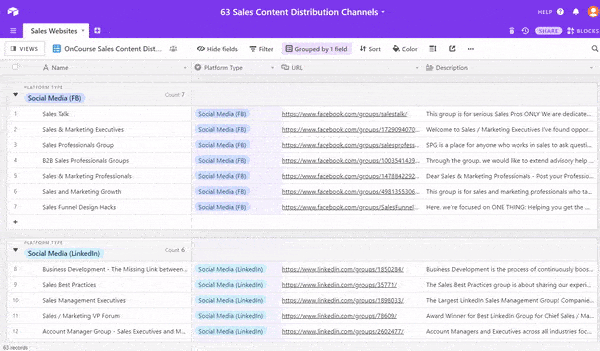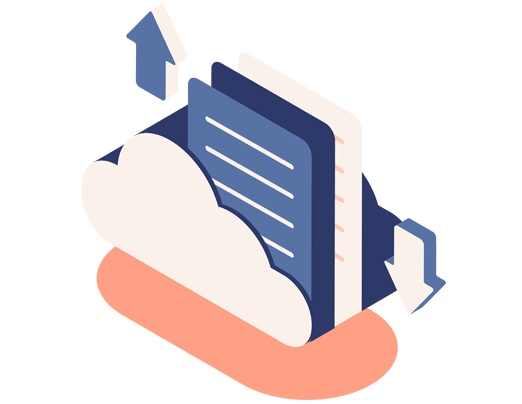stress-free cloud storage
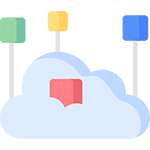
Back up all your files and folders
Store files, videos, photos, PowerPoint slides easily in the cloud. OnCourse Cloud storage makes it easy.

Access your files from multiple devices
OnCourse Cloud Storage offers a unified location for, file sharing and storage. Get access to your files in real time and access your OnCourse Cloud Storage account with desktop apps on Windows and Mac through your browser.
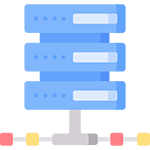
Get the just the right amount of storage space
Need a specific amount of storage space? OnCourse Cloud Storage has a range of cloud storage solutions that will offer you the right amount of online storage—no matter how much you need.
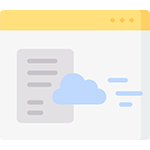
Online document storage
Store, organize, and access your photos, videos and digital files in a unified cloud file storage system. Go paperless or work exclusively in the cloud with unified online document storage that provides you and your team with organized, user-friendly files you can access from anywhere.
An online document storage solution
OnCourse Cloud Storage is an easy to use online software solution that manages electronic documents for both individuals and teams. The application can serve as your document library and repository and simplify how you organize, share and, and maintain digital files.
Teams with OnCourse Cloud Storage can:
Create a document organization system that enhances cooperation
Back up any file, folder, or data file to a secure cloud storage location
Share secure documents and with defined permissions
Work with cloud files and make life easier
Access to your electronic files online, from anywhere in the world on any device. Create team sharing spaces and manage your online documents by group, client, or project.
Powerful ways OnCourse Cloud Storage can work for you
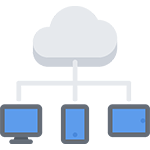
Share any file or folder easily, with anyone
File sharing with OnCourse Cloud Storage is simple. By just sharing a link, you can grant internal and external users access to anything – photos, videos, zipped files and more can be shared with anyone, even if they don’t have a OnCourse Cloud Storage account.
Bulky email attachments are a thing of the past with generous file size limits tied to your account quota — 2 GB and up.
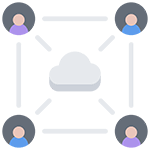
Track file updates in real-time
Get notified when someone makes a change to any file. With cloud file sharing services from OnCourse Cloud Storage , you can immediately see who’s added, edited, deleted, renamed, or moved an online file. With notifications you can inform all team members about changes made to shared files.
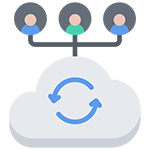
Organize shared folders
OnCourse Cloud Storage helps team get organize their files in a central location. Keep all your files in one place, track recent file additions and
Shared folders: Working on a file-driven project with multiple team members? Leverage folder sharing to give team members access to a shared location to upload content, share files, create custom folder descriptions. Edits within the folder will be immediately synced, for quick real time collaboration.
Groups: With OnCourse Cloud Storage, you can create easy to use groups where internal and external members can be added. Shared folders and files can be easily uploaded and accessed by the entire group.

Control shared files permissions
Manage file and folder permissions: Folder permissions can be customized to ensure secure file access. Users can be provided view-only.
Custom sharing controls: Sending links to a file or folder via email with limited to view-only access. Password protection can be added with a link expiration date and downloads disabled.
Specific folder permissions: Share a specific subfolder without giving access to the entire folder.
63 MUST HAVE PLACES TO SHARE YOUR SALES MESSAGE
A spreadsheet that contains 63 of the best places where you can distribute your sales message with the world.